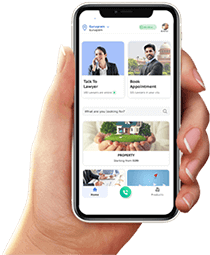Online Property Tax Payment Surat Municipal Corporation
Introduction:
In today's digital age, managing finances has become significantly easier with the advent of online platforms. One area where this convenience is particularly notable is in the payment of property taxes. Surat Municipal Corporation (SMC) has embraced this technological shift, offering residents the option to pay their property taxes online. In this guide, we'll walk you through the process of making online property tax payments with SMC, highlighting its benefits and providing step-by-step instructions for a seamless experience.
Understanding Property Tax:
Before delving into the online payment process, it's essential to grasp the concept of property tax. Property tax is a levy imposed by the government on the value of a property. It serves as a vital source of revenue for local authorities to fund public services such as road maintenance, garbage collection, and infrastructure development.
Benefits of Online Property Tax Payment:
-
Convenience: By opting for online payment, you can settle your property tax dues from the comfort of your home or office, eliminating the need for physical visits to government offices.
-
Time-saving: Online payment saves you valuable time that would otherwise be spent standing in long queues or waiting for manual processing.
-
Accuracy: Digital transactions reduce the likelihood of errors, ensuring that your payment is processed accurately.
-
Accessibility: Online payment portals are accessible 24/7, allowing you to make payments at your convenience, even outside regular business hours.
-
Transparency: Online platforms provide detailed transaction records, giving you greater visibility into your payment history and receipts.
Steps to Make Online Property Tax Payment with SMC:
-
Visit the Official Website: Begin by visiting the official website of Surat Municipal Corporation. Navigate to the property tax section, where you'll find the option for online payment.
-
Login or Register: If you're a registered user, log in using your credentials. If not, you'll need to register by providing necessary details such as property identification number, owner's name, and contact information.
-
Verify Property Details: Once logged in, verify the property details displayed on the screen to ensure accuracy. Any discrepancies should be reported to the authorities for correction.
-
Calculate Property Tax: The online portal typically provides a property tax calculator to estimate the amount due based on factors such as property type, area, and assessment rate.
-
Choose Payment Method: Select your preferred payment method from the available options, which may include debit/credit card, net banking, or mobile wallets.
-
Make Payment: Enter the required payment details and proceed to make the payment. Ensure that all information provided is accurate to avoid any processing delays.
-
Generate Receipt: Upon successful payment, the system will generate a digital receipt confirming the transaction. Save or print the receipt for your records.
-
Post-Payment Verification: After making the payment, it's advisable to verify the transaction status to ensure that the amount has been credited correctly against your property tax account.
Tips for Smooth Online Payment Experience:
-
Keep necessary documents handy, such as property identification number and ownership details, to expedite the registration process.
-
Double-check all input fields before proceeding with the payment to avoid errors.
-
Ensure a stable internet connection to prevent interruptions during the transaction.
-
Beware of phishing attempts and only use the official SMC website for online payments.
-
Regularly monitor your property tax account for updates and discrepancies.
Conclusion:
Online property tax payment offers a hassle-free and efficient way to fulfill your financial obligations to Surat Municipal Corporation. By leveraging digital platforms, residents can streamline the payment process, saving time and effort while ensuring accuracy and transparency. Embrace the convenience of online payments today and contribute to the development of your community while simplifying your financial management. With Surat Municipal Corporation's user-friendly online portal, managing your property taxes has never been easier.
1. How do I access the online property tax payment portal of Surat Municipal Corporation (SMC)?
- To access SMC's online property tax payment portal, visit the official website of Surat Municipal Corporation and navigate to the property tax section. From there, you can log in or register to proceed with your payment.
2. What documents do I need to register for online property tax payment?
- You may need documents such as your property identification number, ownership details, and contact information to register for online property tax payment with SMC.
3. Can I verify the accuracy of my property details before making the payment?
- Yes, SMC's online portal allows you to verify the property details displayed on the screen before making the payment. If you notice any discrepancies, you can report them to the authorities for correction.
4. How is the property tax amount calculated for online payment?
- The property tax amount is calculated based on factors such as property type, area, and assessment rate. SMC's online portal typically provides a property tax calculator to estimate the amount due.
5. What payment methods are accepted for online property tax payment?
- SMC's online payment portal accepts various payment methods, including debit/credit cards, net banking, and mobile wallets. Choose your preferred payment method during the transaction.
6. Is there a specific time frame for making online property tax payments?
- No, SMC's online payment portal is accessible 24/7, allowing you to make property tax payments at your convenience, even outside regular business hours.
7. How can I ensure the security of my online property tax payment?
- To ensure the security of your online payment, use only the official SMC website for transactions. Avoid sharing sensitive information or clicking on suspicious links.
8. What should I do if I encounter technical difficulties during the payment process?
- If you encounter technical difficulties during the payment process, you can reach out to SMC's customer support for assistance. They can help troubleshoot any issues you may encounter.
9. Can I obtain a digital receipt for my online property tax payment?
- Yes, upon successful payment, SMC's online portal generates a digital receipt confirming the transaction. You can save or print the receipt for your records.
10. How can I verify that my online property tax payment has been processed successfully?
- After making the payment, it's advisable to verify the transaction status on SMC's online portal to ensure that the amount has been credited correctly against your property tax account.