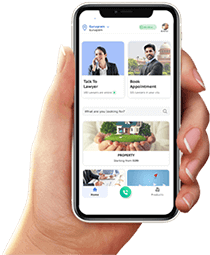Step-by-Step Guide to PM-UDAY Application: How to Get Your Conveyance Deed & Authorisation Slip
The Pradhan Mantri - Unauthorized Colonies in Delhi Awas Adhikar Yojana (PM-UDAY) is an initiative by the Government of India to provide property ownership rights to residents of unauthorized colonies in Delhi. The scheme enables eligible residents to obtain a Conveyance Deed (CD) or Authorization Slip (AS), ensuring legal property ownership. This guide will take you through the step-by-step process of submitting a PM-UDAY application and obtaining the necessary documents.
Step 1: Registration on the PM-UDAY Portal
To begin the application process, follow these steps:
-
Access the Portal: Visit PM-UDAY Portal or go to the DDA website and click on the PM-UDAY Cell Tab.
-
Register: Click on the ‘Registration’ button and fill out the registration form with the following details:
-
Applicant details
-
Property details
-
Email ID
-
Mobile number (ensure it's active)
-
-
Submit the form and print the Acknowledgment Receipt.
-
Note down the Registration Number for future reference.
-
Check GIS agency details printed on the acknowledgment receipt.
📌 Note: You can also register using the PM-UDAY Mobile App, available on the Google Play Store. The app includes a UC Locator facility to check if your property falls within a UC boundary.
Step 2: Completing the Application Form (Part-1)
-
Login to the PM-UDAY Portal and click on ‘File Application’.
-
Fill out the PART-1 details, including:
-
Colony details
-
Property details
-
Floor/Building details
-
Land details
-
Ownership details
-
Declaration
-
-
Receive Case ID, which will be sent to your registered email and mobile number.
-
Download required formats such as Indemnity Bond-I, Indemnity Bond-II, and Self Declaration from the portal.
📌 Tip: You can use the PM-UDAY Mobile App to complete Part-1 of the application.
Step 3: GIS Survey
-
Contact any GIS agency listed in your Acknowledgment Receipt.
-
Request a GIS Survey and schedule a visit within 2-3 days.
-
The agency will take property measurements.
-
Make the necessary payment and obtain a receipt.
-
Receive GIS ID (normally within 7 days). If delayed, follow up with the agency.
Step 4: Notarizing Bonds and Self-Declaration
-
Visit a Notary Public.
-
Buy two Rs. 100/- stamp papers.
-
Fill in details for:
-
Indemnity Bond-I
-
Indemnity Bond-II
-
Self-Declaration (on plain paper)
-
-
Sign and notarize the documents.
Step 5: Collecting Required Documents
Gather the following property-related documents:
-
Registered Sale Deed/Gift Deed or latest General Power of Attorney, Agreement to Sell, Payment Receipt & Possession Proof
-
Proof of construction before January 1, 2015 (if property is on government land)
-
Electricity Bills
-
Photograph of Property
-
Applicant’s Photograph
-
Signature on a Blank Paper
-
PAN Card & Aadhaar Card
-
Document Chain (history of ownership transactions)
📌 Tip: On a plain sheet, prepare a chain of transactions for your property, as this will be required in Part-2 of the application.
Step 6: Uploading Documents on PM-UDAY Portal
-
Scan all documents from Steps 4 and 5 into separate PDF files.
-
Login to the PM-UDAY Portal and click ‘File Application’.
-
Open Part-2 of the application, fill in the chain of transactions, and upload required documents.
-
Click Submit to complete Part-2.
📌 Note: If needed, visit a Common Service Centre (CSC) or DDA empaneled Documentation Agency for assistance with scanning and uploading documents.
Step 7: Uploading GIS ID
-
Login to the PM-UDAY Portal.
-
Open Part-3 of the application.
-
Enter your GIS ID (received from the GIS agency).
-
Click Submit.
Once you complete this step, your application is submitted to the DDA Processing Center. You can check the Application Status online.
Step 8: DDA Field Survey
-
DDA survey officials will visit your property for verification.
-
Be ready with construction proof documents.
-
Survey officials will take statements from two neighbors or an RWA member confirming your possession.
-
No charges are required for the DDA Field Survey.
Step 9: Addressing Deficiencies in Application
-
If deficiencies are found, you will receive an Online Deficiency Memo (DM) via SMS and email.
-
Login to the PM-UDAY Portal and check the Deficiency Memo section.
-
Submit online replies and upload additional documents if required.
-
Resubmit the corrected application.
Step 10: Final Decision by DDA
-
DDA officials will review your application.
-
Approval or Rejection status will be updated on the portal.
-
If approved, payment details will be displayed.
Step 11: Payment of Charges
-
You will receive a Payment Reference Number via SMS/email.
-
Login to the PM-UDAY Portal and click ‘Make Payment’.
-
Complete the online payment process.
Step 12: Providing Witness Details
-
Login to the PM-UDAY Portal and enter witness details.
-
Upload notarized Affidavit (format available on the portal).
-
Book a time slot for the execution of Conveyance Deed (CD) or Authorization Slip (AS).
Step 13: Execution of CD/AS
-
Visit the DDA Processing Center with your original documents and witnesses.
-
Final verification of documents will be done.
-
The Authorization Slip or Conveyance Deed will be executed.
Step 14: Registration of CD/AS
-
Purchase e-Stamp Papers of the requisite amount from an authorized bank.
-
Schedule an appointment with the Sub-Registrar via the DORIS Application.
-
Visit the Sub-Registrar’s office with your documents and witnesses for final registration of CD/AS.
Conclusion
Following these steps carefully ensures a seamless application process under PM-UDAY. By registering and obtaining legal ownership, residents of unauthorized colonies in Delhi can secure their property rights effectively. If you encounter difficulties, utilize the Common Service Centres (CSC) or DDA empaneled Documentation Agencies for assistance.
For real-time updates, keep checking the PM-UDAY Portal and respond promptly to any deficiencies. By completing all steps diligently, you can obtain your Conveyance Deed or Authorization Slip without hassle.