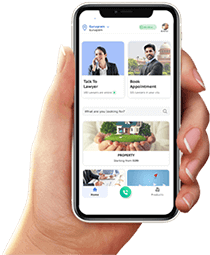Pay Traffic Challan Online Step-by-Step Guide Legalkart
Traffic Challans: What Are They?
Traffic challans are fine notices issued by traffic police to drivers who break traffic laws. Think of them like a penalty ticket that says, "Hey, you did something wrong on the road." Whether you were speeding, jumping a red light, not wearing a seatbelt, or any other traffic rule violation, you get a challan for not sticking to the rules. The government uses these challans to make sure everyone drives safely and follows road laws. It's their way of keeping the roads safe for everyone. Each challan carries information about the violation, like what you did wrong, when and where it happened, and how much you need to pay as a fine. Remember, paying your challan is crucial because ignoring it can lead to bigger problems, like higher fines or even court visits.
What are E-Challans?
E-Challan is an advanced software solution that combines an Android-based mobile application and a web interface to provide a comprehensive and user-friendly system for Transport Enforcement Officers and Traffic Policemen. This application seamlessly integrates with the Vahan and Sarathi applications, offering a wide range of features that cover all major aspects of the Traffic Enforcement System.
Key Features and Benefits of E Challans for Government and to users:
- End-to-end automation: E-Challan provides a fully automated system with digital interfaces for all stakeholders involved in the challan ecosystem.
- Customized interfaces: The application offers tailored interfaces for various stakeholders, including enforcement officers, citizens (private or commercial car owners/drivers), state transport offices, regional transport/traffic offices, NIC admin, and the Ministry of Road and Transport.
- Mobile-based challan issuance: E-Challan introduces an innovative concept of using a mobile-based app for issuing challans. This feature is exclusively available to enforcement officers through Android smartphones, ensuring services are accessible anytime, anywhere.
- Web-based access: All other stakeholders can access the system through a web-based interface, providing convenience and flexibility.
- Integration with national databases: The application is designed to align with the requirements of Vahan 4 and Sarathi 4, enabling seamless access to and updating of data from/to national databases.
- Data integrity, reliability, and transparency: By connecting all stakeholders through a common system, E-Challan ensures data integrity, reliability, and transparency throughout the challan process.
What is the step by step process to pay Challans?
Step 1: Finding Out If You Have a Traffic Challan
First up, you need to know if you've got a traffic challan hanging over your head. Thankfully, figuring this out is pretty straightforward. Start by hopping onto your city's official traffic police website or any government-approved digital service portal. Look for a section that screams "E-Challan Status" or something along those lines. Check on the following website based your current city or if you travelled in these States or cities.
https://echallan.parivahan.gov.in/index/accused-challan
https://echallan.tspolice.gov.in/publicview/
https://www.payment.keralapolice.gov.in/
https://kolkatatrafficpolice.net/
https://echallan.mponline.gov.in/
https://echallan.tspolice.gov.in/publicview/
https://vadodaraechallan.co.in/
https://echallan.gandhinagarpolice.com/
https://traffic.delhipolice.gov.in/notice/pay-notice
https://www.legalkart.com/car-challans
Step 2: Payment Methods for Traffic Challans Online
Paying your traffic challan online is straightforward. Here's how you do it. Most traffic departments offer multiple payment options: credit cards, debit cards, net banking, and even digital wallets like Paytm or Google Pay. Choose the one that works best for you. If you're using a card, enter your card details. For net banking, select your bank from the list. With digital wallets, you might need to enter your mobile number or scan a QR code. After choosing your payment method, proceed to pay. Once the payment is confirmed, you'll receive a receipt. Keep this receipt safe, as it's proof of your payment.
What if my challans is not payable online?
Oh! So when you are seeing the status, you found that that challan is now sent to court and not anymore available to be paid online. In that scenario, you would need a Lawyer to represent in the court which is mentioned in the challan status. It will follow the normal court procedure and may take sometime to get it resolved.
Payment Failure and Retry Process:
In the event that your payment fails during the challan settlement process, it is essential to follow these steps to ensure a successful transaction:
1. Wait for at least 10 minutes after the payment failure. This allows the website sufficient time to reset your challan entry and update the status accordingly.
2. After the waiting period, instead of seeing the challan status, you may encounter a button labeled "Verify Payment." Click on this button to check the status of your previous transaction.
3. If the system confirms that your payment has failed, you will need to re-enter all the relevant details and restart the payment process from the beginning.
4. In case your money has been deducted from your account, but the challan remains unpaid, please note that you will need to wait for a refund from the government website. This refund process typically takes between 2 to 7 days, depending on the payment method and the processing time required by the relevant financial institutions.
To minimize the chances of payment failure, ensure that you have sufficient funds in your account, your internet connection is stable, and you enter all the required information accurately. If you continue to face issues with payment processing, consider contacting the support team of the challan payment portal or your bank for further assistance.
What to Do If You Dispute the Traffic Challan?
If you think the traffic challan is wrong, you've got options. First, don't rush to pay. Here's what you can do: look at the evidence. Every challan should have proof like a photo or a video showing why you got it. Check that carefully. If it still doesn't add up, challenge it. Most websites let you contest a challan online through their official traffic police website. Remember, you'll need solid reasons, not just "I don't think I broke the rule." Sometimes, you might have to visit a traffic court. Yes, it takes time, but if you're sure you're right, it could save you money and keep your record clean. Plus, standing up against a wrong challan can feel pretty good. Just make sure you've got your facts straight and be ready to explain your side.
Step 4: Confirming Your Payment and Keeping Records
Once you click on the pay option, you'll be redirected to a payment gateway. Here, you can choose your preferred mode of payment. It could be through a credit card, debit card, net banking, or any other online payment method available. After selecting, you will need to enter the required details to proceed with the transaction. Make sure everything is correct before you hit the 'confirm' button.
After the payment is successful, you'll get a confirmation receipt. Do not skip this part. Save a screenshot or download the receipt right then and there. This receipt is proof of your payment and might come in handy if there's ever a discrepancy or if you need to show proof of payment for any reason in the future.
What are the key reasons your vehicles will be challaned by enforcement authorities?
Lets quickly know that what are the key reasons we may be slapped with challans:
- Non Possession of DL,CF Permit, Insurance
- Holder of CC permit refuses to ply or carry passengers
- Disobedience of order given by the concerned authority
- Withholds or gives false information to the concerned authority
- Driving by person disqualified for holding/ obtaining DL
- Unauthorised alteration by OEM/dealer etc.
- Unauthorised alteration of vehicle by owner
- Driving more than allowed speed limit
- Not wearing seat belts
- Calling on phone while driving.
Avoiding future traffic challans is simpler than you think. It boils down to being mindful of the rules of the road. First off, always stick to the speed limits. Speeding is a common reason people get fined. Next, never skip the seat belt. Wearing your seat belt is not only a safety measure but also a law in many places. Remember, signals are your friend. Use them to indicate turns and lane changes to avoid misunderstandings with other drivers. Don't forget about traffic lights and stop signs either. Following their directives is key to smooth driving. Also, keep your vehicle documents updated. Driving with expired registration or without a valid driver's license is an easy way to land a challan. Regularly check your vehicle's condition too; broken lights or faulty brakes are not just dangerous, they can also result in fines. Lastly, avoid using your phone while driving. Distracted driving leads to mistakes, accidents, and yes, challans. Stick to these practices to steer clear of fines and contribute to safer roads for everyone.
What are the common mistake you should avoid while making online payments of Challans?
When paying your traffic challan online, there are a few common mistakes you'll want to dodge to make the process smooth and error-free. First, entering wrong information is a big no-no. Always double-check your challan number, vehicle number, and personal details. Mistyping even a single digit can lead you down a rabbit hole of problems. Next up, ignoring the payment confirmation. Once you've made the payment, wait for the confirmation message or email. Skipping this step might leave you unsure if the transaction was successful, and you definitely don't want that hanging over your head.
Another slip-up is not keeping a record of the payment. Always save or print out the payment receipt. It's your proof in case theres any dispute later. Lastly, choosing the wrong payment gateway or not checking if the website is secure can risk your financial information. Stick to official and reputed websites for payment, ensuring there's a small padlock symbol in the web address, signaling it's secure. By sidestepping these blunders, you're on your way to handling your traffic challan online like a pro.
Conclusion: The Benefits of Managing Traffic Challans Online
Paying and managing your traffic challans online comes with a bucket of benefits that are hard to ignore. First off, it's convenient. You don't need to waste your time standing in long queues at the police station or any government office. Just a few clicks, and you're done. Secondly, it's faster. The whole process can be completed in minutes. Plus, you get instant confirmation of your payment. Thirdly, it reduces the risk of forgetting to pay your challan. Most systems send reminders via email or SMS, ensuring you're always up to date. Finally, it's safer. Online payments mean you don't have to carry cash around, lessening the risk of loss or theft. In short, managing your traffic challans online is a smart move, saving you time, keeping you informed, and offering peace of mind.